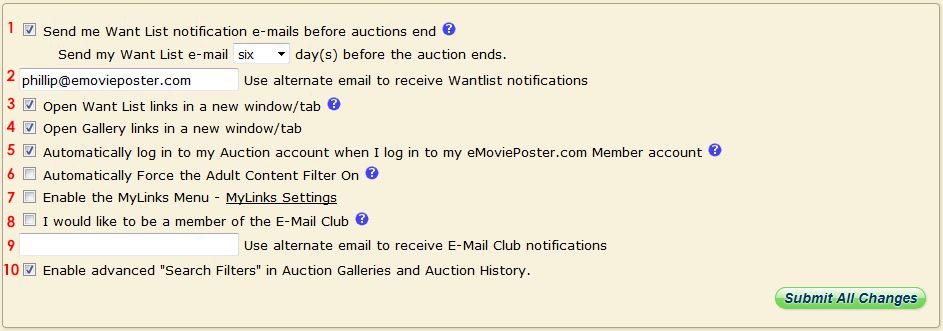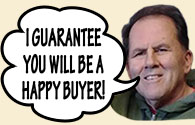Have YOU explored your "Members Area" on our site? If not, you need to do so, because it will help you in every aspect of bidding and buying from us, AND it includes exclusive features found on our auction site that NO other auction has!
IT IS FRUSTRATING TO US THAT WE RECEIVE A NUMBER OF QUESTIONS RELATED TO OUR AUCTIONS ABOUT FEATURES
BIDDERS WOULD LIKE US TO ADD TO OUR AUCTIONS, AND IN MANY CASES WE ALREADY HAVE THOSE FEATURES (as customizable preferences). Please read all that is
below carefully, because YOU may well discover a "preference" that will greatly improve your auction experience!
This is where you can go to use our Checkout, setup your
Want List, view our weekly Email Club, etc. It also includes a "preferences" section where you can customize aspects of our site.
Check these preferences out here:
https://www.emovieposter.com/members/preferences.php
Or first read below to learn more about each of the preferences and what they do.
When you first go to the preferences page, it will look similar to this:
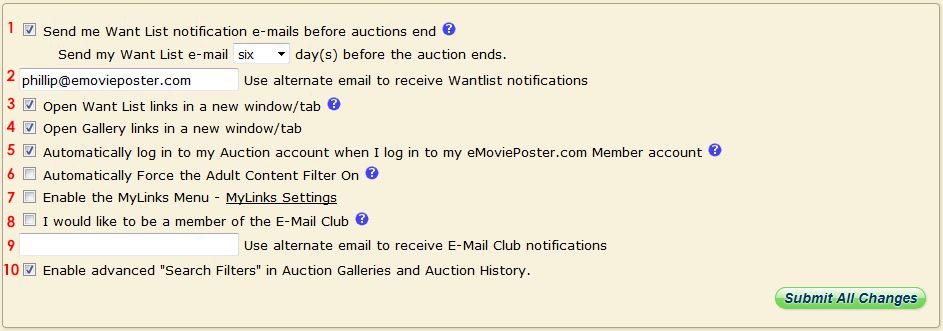
1) For the Want List, you can choose to receive emails when your Want List searches have results along with how many days before items end that you will be notified.
This option allows you to choose whether or not you receive an email about your Want List results. Additionally, you can choose to receive the email between 1 and 6 days prior to the end of an auction. This is especially useful if you have a particular day you would like to view auctions, so you can be reminded on that day.
NOTE: The email is always sent at 5 PM CST and may take a few minutes to arrive.
Why receive an email? Many bidders use this option to be reminded of auctions as life can sometimes get too busy to keep track of when auctions are ending.
Why would you NOT want to receive an email? Some bidders tell us they receive "enough emails as it is", so we provide this opt-out option. If you choose NOT to receive emails, you CAN still login to your Want List page and view your searches there.
2) You may also choose to receive your Want List at an email address other than your primary account email address.
Leave it blank to receive at your account's primary email address or enter an alternate email if you like.
3) You may choose to have Want List results open in new windows (or tabs)
When you click on your Want List results, this will automatically open the links in a new window or tab.
This is useful if you would rather have the results displayed in a new window or tab that can easily be closed, yet still keep your Want List page open for a potentially quicker browsing experience.
Why would I NOT use this? It's really just personal preference. Some users open new windows/tabs using keyboard shortcuts or by "middle-clicking" on links, while others find it easier if the links already open in new windows/tabs. It is easy for us to provide this option, so here it is!
4) You may also choose to have Gallery links to individual auctions open in new windows (or tabs)
Same concept as described in #3 above.
5) You may choose to be automatically logged in for bidding when you log into your Members Area.
We provide this option because the "Members Area" and the auction bidding are hosted on two separate servers, so they would normally require you to login twice. When you choose this option and you login to your Members Area, you are automatically logged in for bidding at the same time.
Why would you NOT want this option turned on? If you are using a public computer (such as at a library at at work), you should probably leave this option off so there is no chance anyone could use your account to bid after you are done using the public computer.
6) You can set the "Adult Content Filter" to automatically be "On".
The Adult Content Filter blocks posters that have nudity or other adult content. This setting can be set in your member preferences and will always remain the same while you are logged in. NOTE: When enabled the Adult Content Filter will block all items that contain adult content.
7) You can enable the "MyLinks Menu".
You can learn more about this feature here: https://www.emovieposter.com/members/mylinks.php
8) You can subscribe or unsubscribe to our weekly email club
Why signup for the Club? Club members receive weekly emails that contain updates of what we're auctioning, special offers and bonuses for club members only, industry news, etc. There is no cost to you, and you may signup or cancel at any time.
Learn more here:
https://www.emovieposter.com/includes/tooltip_long.php?id=26
9) You may also choose to receive your Email Club Messages at an email address other than your primary account email address.
Leave it blank to receive at your account's primary email address or enter an alternate email if you like.
10) You may turn our Gallery/Auction History Search Filters on and off.
Learn more about Search Filters here: http://www.emovieposter.com/tips_archive.php?id=821
Once you get used to using the above features, you won't believe how helpful they are (but we warn you that it will make it that much harder to visit other auctions that lack these features!).