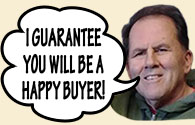eMoviePoster.com
Did you know... that we added Search Filters to our Auction History and Auction Galleries that makes it MUCH easier to find what you want?Return to Did You Know Archive Added: 10/27/2014
Want to see only posters with a certain star? Click on that filter. Take our current (until 10/28!) Tuesday auctions which have non-U.S. posters from 18 different countries. In the past, if you solely wanted to see the posters from one specific country, it was not so easy to do. But now, you can easily click on any of those 18 countries in the search filter area at left, and you will be immediately solely seeing the posters from that country! Why not go right now to our gallery and test it out for yourself! And please let us know if you have any suggestions or improvements for this new part of our site, and especially let us know if you find anything that does not work correctly. You can simply reply to this email. We unveiled this a few days ago, and our regular bidders are reporting that they LOVE this new feature! UPDATE ABOUT HOW TO DISABLE SEARCH FILTERS! 10/29/2014 Many of you have told us this is a fantastic improvement to our site (thank you!), but a few of you replied that you would prefer to NOT have the search filter bar, so we quickly added a way that you can turn it off. To turn it off, go to our Member's Preferences page, and uncheck the box that reads "Enable advanced "Search Filters" in Auction Galleries and Auction History." Remember to save your change, and then the search filter bar will disappear. NOTE: When you come back to our site later, you need to log in before the setting will take effect. UPDATE ABOUT HOW TO BETTER VIEW IT ON SOME COMPUTERS! 11/4/2014 So far there have only been a tiny number (three!) of those who have contacted us who do NOT want the search filters, and we are almost certain we know why this would be: If you don't like this, it is virtually certain it is because you are browsing our website with a smaller screen (perhaps you have an older computer, or a non-widescreen monitor, or are using a tablet or smartphone). In this circumstance, the "Search Filters" and the gallery won't all appear on the screen at once, and there is an annoying "scroll bar" at the bottom, and you have to go "back and forth" to view the gallery, which is of course something no one would want. For those of you that fit this description and have a desktop computer, there are two solutions that will allow you to get the benefits of our "Search Filters" with no negatives at all: 1) You could get a widescreen monitor. 2) You can use the following tip to make our website appear smaller on your monitor and therefore allow the "Search Filters" to fit on your screen. There are a few ways to make our site smaller:


Postal Mailing Address:
Bruce Hershenson, P.O. Box 874, West Plains, MO 65775. (For our UPS or FedEx address, click here) phone: +1 417 256-9616 fax: +1 417 257-6948 E-mail: Contact Us Hours of Operation: Monday - Friday 8:30 AM - 12:00 PM & 1:00 PM - 5:00 PM (CST) |
|||||||||||||