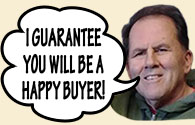|
|
eMoviePoster.com - The most trusted vintage original movie poster site & the only major online auction with no buyers premiums!
Did you know... that we added two new features to our Auction Galleries: camera icon and a new window option?
Return to Did You Know ArchiveAdded: 05/23/2011
Feature #1: We added a camera icon (it looks like this:
 )
next to each item in the gallery below. You can click the camera to view a
larger image of that item without leaving this gallery. Try it out and let us
know what you think! )
next to each item in the gallery below. You can click the camera to view a
larger image of that item without leaving this gallery. Try it out and let us
know what you think!
Feature #2: We added a setting that allows you to
choose whether items in our auction galleries will open in a new window or not.
Here is what you can expect to happen if you turn this setting on:
1) You will go to a gallery such as the
Sunday Gallery.
2) When you click on an item, it will open in a new window or tab.
3) You can view that auction and bid if you want to.
4) When done bidding, you can close the auction window or tab, and you will
still have the gallery viewing exactly as you left it.
Now that you know what it does, here are instructions on how
to turn this setting on:
Step 1: Go to a gallery such as the
Sunday Gallery.
Step 2: Look near the upper right of that page for a gold colored "Member
Login" box. Enter your username and password and click "Login".
The box will change to say "Hello, [Your Username Here]!"
Step 3: Look just to the right of where it says "Hello, [Your Username
Here]!" Click on the "Settings"
link.
Step 4: You will now be looking at several different options for
settings. The one we are currently interested in is "Open Gallery links in
a new window/tab". Check the box next to that setting and then click the "Update"
button.
Step 5: Now when you go to a gallery such as the Sunday Gallery, the
auctions will open in new windows or tabs! So go to a gallery and try it out.
Here's a link for the
Sunday Gallery:
http://www.emovieposter.com/agallery/15.html
I hope you find these instructions to be easy to follow. I
just have two additional things to add:
1) You can have links open in new windows/tabs without this
setting. How? If you have a middle mouse button, simply click any link using
your middle mouse button (on virtually any website), and it will create a new
window or tab. You can also right-click on a link and click "Open Link in a
New Window/Tab". The setting we created above is solely to allow you to
customize our auction galleries and is completely optional.
2) The
Settings
link contains several other options that you may find useful, so feel free
to look them over.

|
Complete Buyer Protection - No time limit on our guarantees & NO buyer beware
Hershenson
Help Hotline - Direct line to Bruce (our owner!) for urgent problems
Also, please read the following two pages of Consignor Reviews
-
Page 1,
Page 2,
and two pages of Customer Reviews of our company
-
Page 1,
Page 2,
which shows you in our customers' own words exactly what makes our company and our auctions so very different from all others! |
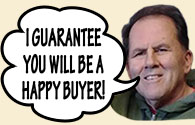 |

Postal Mailing Address: Bruce Hershenson, P.O. Box 874, West Plains, MO 65775.
(For our UPS or FedEx address, click here)
Our address for UPS or FedEx only is:
Bruce Hershenson,
306 Washington Avenue, West Plains, MO 65775
phone: +1 417 256-9616 fax: +1 417 257-6948
E-mail: Contact Us
Hours of Operation:
Monday - Friday 8:30 AM - 12:00 PM & 1:00 PM - 5:00 PM (CST)
|
|






 )
next to each item in the gallery below. You can click the camera to view a
larger image of that item without leaving this gallery. Try it out and let us
know what you think!
)
next to each item in the gallery below. You can click the camera to view a
larger image of that item without leaving this gallery. Try it out and let us
know what you think!